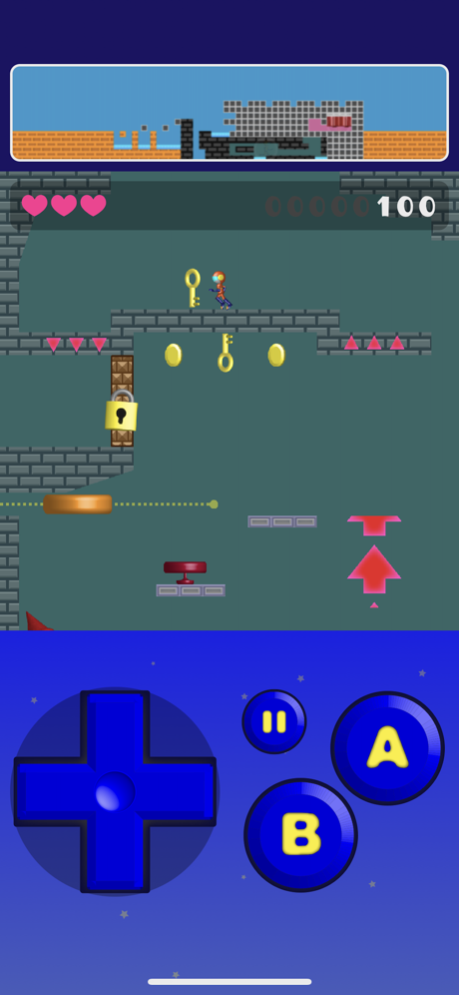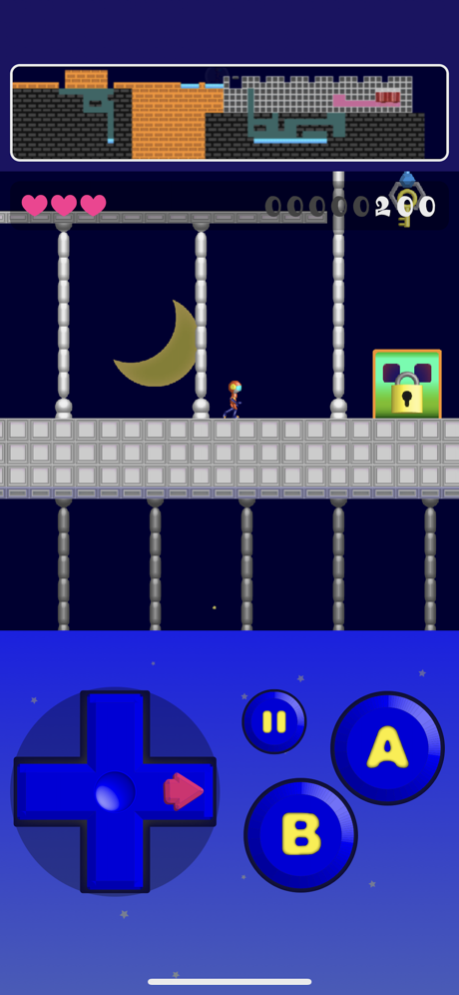Treasure Planet 2.1
Continue to app
Paid Version
Publisher Description
A retro-style action and puzzle game has been revived. Move the player with the virtual gamepad and complete 6 levels composed of 60+ scenes. There are various gimmicks inside the ruins. Solve the mystery and get the items you need to escape.
[ Story ]
He is standing on an unknown land.
His single-seater spacecraft broke down and crashed on this planet.
There are no signs of living things around here.
Surprisingly, there is a ruined building in the distance.
It is impossible to call for rescue because the communication device is out of order.
He decided to explore the ruins.
Find a spaceship to escape from this planet!
[ Achievements ]
Many treasures such as coins are hidden in the ruins.
Some of these treasures can not be get unless you solve some difficult mystery.
On the title screen, you can check the percentage of treasures you have get.
Try to achieve 100%.
[ For Retro Game Fans ]
This old-style video game was born in 2012, a little before the iPhone 5 appeared. We rebuilt the whole app and made it work again. We hope you enjoy this game!
Sep 30, 2021
Version v2.1
This is a maintenance release.
- The app has been rebuilt for iOS 15.
- Supports iOS 12 or later.
About Treasure Planet
Treasure Planet is a paid app for iOS published in the Action list of apps, part of Games & Entertainment.
The company that develops Treasure Planet is Go Yoshida. The latest version released by its developer is 2.1.
To install Treasure Planet on your iOS device, just click the green Continue To App button above to start the installation process. The app is listed on our website since 2021-09-30 and was downloaded 2 times. We have already checked if the download link is safe, however for your own protection we recommend that you scan the downloaded app with your antivirus. Your antivirus may detect the Treasure Planet as malware if the download link is broken.
How to install Treasure Planet on your iOS device:
- Click on the Continue To App button on our website. This will redirect you to the App Store.
- Once the Treasure Planet is shown in the iTunes listing of your iOS device, you can start its download and installation. Tap on the GET button to the right of the app to start downloading it.
- If you are not logged-in the iOS appstore app, you'll be prompted for your your Apple ID and/or password.
- After Treasure Planet is downloaded, you'll see an INSTALL button to the right. Tap on it to start the actual installation of the iOS app.
- Once installation is finished you can tap on the OPEN button to start it. Its icon will also be added to your device home screen.